Expense management software
Never lose another receipt
Gain visibility into spend sooner by having employees upload receipts and create expense reports from anywhere, through a web browser or a mobile app.


Reduce risk with automated compliance controls
Create robust approval channels to ensure compliance with expense policies.
Speed up approvals and reimbursements with automation
Reduce back-and-forth questions and delays by giving managers online and mobile access to approvals.
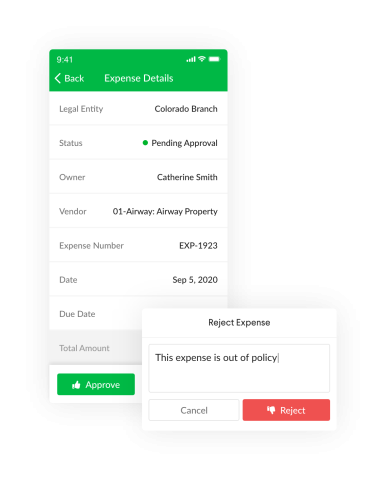
We now have access to all of our invoices and corresponding payment information with a few clicks of a mouse.
Improve visibility and insight into spend
Gain insight into employee spending patterns for all departments, locations or legal entities as soon as expenses come in. Easily search and filter the results.


Integrate expense management software with your ERP
Watch expense reports magically transform into invoices, automatically syncing with your accounting software—no double data entry or import/export needed.
Quadient AP Automation integrates with ERP systems, ensuring a smooth, automated workflow from expense management to financial reporting. ERPs streamline core business functions like accounting, procurement, and compliance, reducing manual tasks and errors.
Quadient works with leading ERPs, including:
- QuickBooks (Online & Desktop)
- Sage (50, 100, 300, 500, Intacct)
- NetSuite
- Microsoft Dynamics (GP & NAV)
- Xero
- Rent Manager, Jonas Club, Clubessential, Northstar
Quadient's expense management solution automates workflows, eliminating manual data entry and reducing errors. With real-time syncing, businesses gain better visibility into expenses and cash flow. This boosts efficiency, freeing finance teams to focus on strategic tasks while ensuring accurate and audit-ready financial records.
Whether using a cloud-based or on-premise ERP, Quadient keeps your accounts payable seamless, accurate, and fully automated.
Save time with automatic GL coding
Reduce manual work for your accounting team with automatic GL coding. Set up customized expense receipt categories that seamlessly map to your GL codes—ensuring transactions are coded instantly in the background, with no extra effort required.

Key capabilities of automated expense management software by Beanworks
Our expense management solution streamlines key aspects of your expense processes, offering automation, compliance, and seamless integration. Reducing manual tasks and ensuring policy adherence empowers your accounting team to focus on strategic activities.
Flexible workflow automation
Streamline your team's AP workflow, from purchase to payments
Multi-company management
Manage multiple companies or locations centrally
Secure digital document storage
Secure, compliant storage with automated policy enforcement, audit trails, and SOC 2/GDPR certification
Unlimited user access
Provide access to everyone involved in AP
Mobile friendly approvals
Access and approve invoices on iOS / Android
Fast implementation
Automate your accounts payable in less than 6 hours
Credit card reconciliation
Quadient’s credit card reconciliation feature automates matching credit card transactions to your general ledger—eliminating manual entry, reducing human errors, and saving time.
How It works
- Auto-sync transactions – Connect corporate cards for seamless data integration.
- Receipt capture – Attach receipts via mobile app or email forwarding.
- Smart categorization & approvals – Automate business expense sorting and approvals.
- One-click export – Send reconciled data to your accounting software instantly.
This feature reduces reconciliation time, enhances accuracy, and improves compliance—giving you real-time visibility into business spending.
Frequently asked questions
Invoice automation
Streamline invoice approval management and eliminate manual processes.
Payments
Avoid delays, duplicates and errors with automated vendor payments.
Purchase orders
Take control of your planned spend, and simplify your PO process.
